Member-only story
Adding your Android App to the “Share…” Menu in Google Chrome
Rabbit Hole
The Rabbit Hole app is an organizational tool designed to assist you in your internet research and as of late, its been my primary focus. One goal of the app is to combat the issue of information overload that plagues our handheld devices and personal computers. The internet is full of articles, overviews, wiki pages, and opinion pieces — so much so that learning no longer depends on finding the facts or theories that you’re interested in but instead, making sense of them. Go ahead. Type anything into Google and I’m sure you’ll get at least a thousand results.
In the Rabbit Hole app, I attempt to solve this conundrum by allowing users to “dig a hole”, connecting existing internet articles in a sequential fashion as to tell a story, teach a concept, or simply take their readers on a mind-blowing journey across the world wide web. Once the articles are selected using an in-app WebView, the creator has the option to rearrange the links, add titles, subtitles, and summaries, or delete links they no longer find integral to the main idea.
After testing the app for a week or so, I realized that I didn’t want to start every “dig” inside the app. A majority of the time that I found something I wanted to share, I was using the Google Chrome app. It seemed clear at this point that if anyone would ever use my app consistently, starting a dig would need to be possible from an internet browser (or any other location where links can be shared).
Sharing with Intents
We’ve all seen it before. In the top right-hand corner of your internet browser, there are three dots that can be selected to display a “More” menu. Inside this menu, there’s an option to “Share…” and when you select that, another pop-up window asks for more details on how you want to share the link.
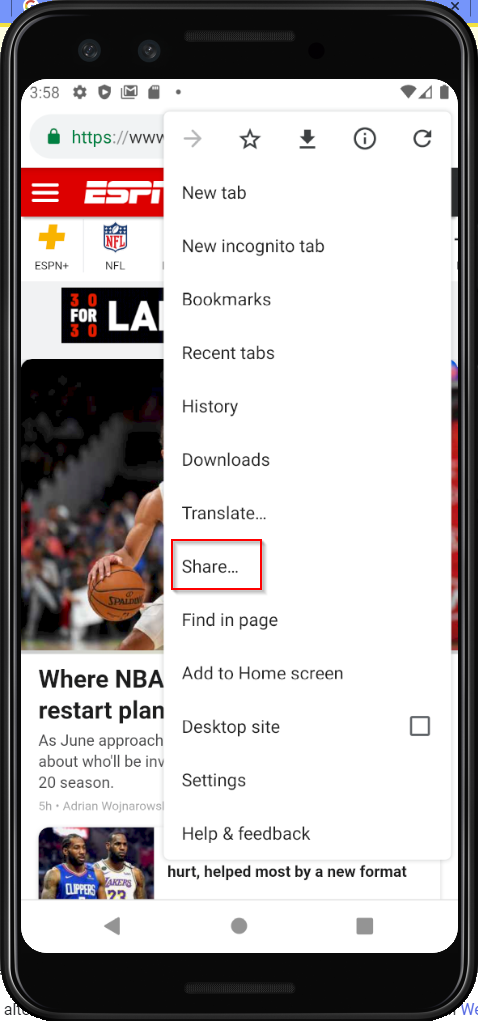
This entire system of sharing information between different apps on the same device is powered by intents. Specifically, an Intent is a messaging object used to request an action from another activity in a different app. For example, if you had the coordinates of a location and wanted to display them to the user on a map, you would create an intent that asks the system for an activity capable of displaying a map…
